What are the benefits of using Data Studio?
You’ve just got the hang of Google Analytics and now you’re hearing that you really should be using Google Data Studio.
But is it really worth your while? In this article we’ll look at some of the benefits of Google Data Studio.
Is Google Data Studio free?
Yes, Google Data Studio is a free powerful piece of software that lets you visualise your data in graphical or pictorial form. It’s essentially a dashboard you can customise and make as large as you’d like.
If you have a website then you should be regularly reviewing your website and marketing data. If you care about what’s driving sales in your business you should be using Google Data Studio. It integrates seamlessly with Google Analytics and helps business owners make sense of their metrics and view everything in one place.
Interpret insights more easily
You may be thinking, Google Analytics has charts in it. So why do I need a tool that gives me more?
Google Data studio pulls data together into one centralised view. In Google Analytics, you’re limited by the view that you are in, for example, the acquisition report.
With Data Studio, you can view different datasets in one place more easily and you can customise it according to your needs. In our experience, this means faster decision-making as data can be shared and discussed easily with other team and/or staff members.
Integrate your website data with other company data
Data Studio lets you visualise all kinds of different data alongside your website performance data which is known as data blending. For example, you can combine related datasets together, e.g. visualise Google Analytics data with spreadsheet data and SQL data.
You can even join up with a data studio with accounting software such as XERO using a connector. Blending can reveal valuable relationships between your different data sets. Creating blended charts directly in Data Studio can potentially save you a lot of time and help you make smarter decisions.
Possible data sources:
- Advertising data
- Spreadsheet data
- SQL data
Possible metrics could include:
- Spend
- Revenue
- Conversions
Centralising your data in one easy-to-reach place makes management meetings easier and can be very handy for looking for relationships between variables.
For example, you can track customer satisfaction response levels via a Google Form alongside advertising on a particular channel. Maybe customers that hear about you through paid advertising tend to be happier with your product or service than those who come through via PPC advertising?
Or maybe you’re interested in looking for relationships between customer satisfaction data and website performance?
Google Data Studio lets you drill down into the details and puts you in the driving seat when it comes to deciding what to focus on. This makes it easier to spot patterns more quickly and lets decision-makers drill down through the layers of detail faster.
Have the numbers at your fingertips without being an expert at Google Analytics
It can take many years to master the nuances of Google Analytics and what all the different numbers mean for your business.
When it’s set up properly Data Studio lets you see a level of granularity at a glance that would be impossible if you were trying to do the same in Google Analytics. It allows all team members to be on the same page and doesn’t require specialised knowledge to interpret.
As a business owner we all know the importance of having our Google Analytics set up properly.
But what do you do when you have all your data? Google Data Studio lets you:
- Analyse trends
- Understand website usage
- See which adverts and marketing are performing best.
Wide choice of customisation
You can also customise your dashboard by data type and choose from a range of charts. Maybe you have your own internal lingo for describing a certain type of customer behaviour?
You can change your labels in Google Data Studio, add in your brand colours/font and format your dashboard however you like with custom formulas, and even filter traffic by channel.
You can also display data using the following ways:
- Line graphs
- Bar graphs
- Tables
- Scorecards
- % change
Data cleaning
Google Analytics is a great tool but the data is not always clean, which can lead to inaccurate analysis.
Below is an example of dirty page data in Google Analytics that can make analysis trickier.
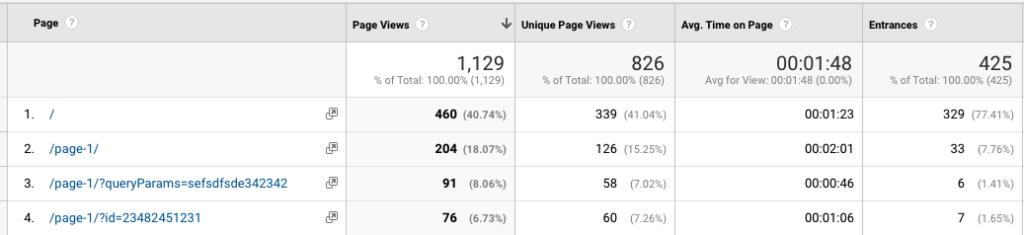
In Google Data Studio this data can be cleaned up so that it is much easier to analyse and use, for example, the data above could be consolidated to the following:
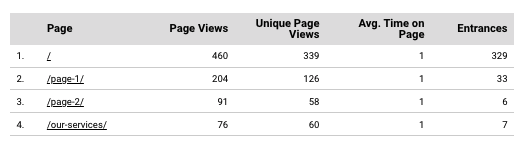
Facilitate data transformation
Data transformation is the process of converting the format, structure, or values of data. You can use data transformation to re-categorise and group content or dimensions to suit your needs. So looking at this below, you can see we’ve categorised different types of pages and can see their relative performance.
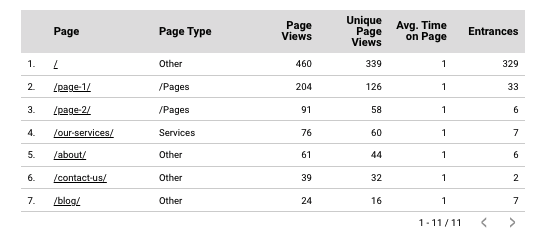
Frequently Asked Questions about Google Data Studio
Is Google Data Studio free to use? Does Google Data Studio cost money?
Google Data Studio is completely free to use. You may want to budget something to cover the cost of setting up Google Data Studio, especially if you plan to link it up to lots of different pieces of software. In those cases, you may need to pay for connectors, but for visualising Google Analytics data it’s completely free.
How many dashboards can you create in Google Data Studio?
You can create unlimited numbers in theory, but it becomes slower to load the more you have.
The more filters and dashboards you add, the more complexity. And the longer the dashboards take to load.
So what are the benefits of using Data Studio in a nutshell?
Google Data Studio facilitates faster decision-making. There’s no need to pull together lots of datasets manually ahead of an important meeting. It’s all done automatically.
Is Google Data Studio secure?
Yes, as secure as any other Google platform. You can set permissions to view only vs. editor based on email address.
How do I link Google Analytics to Data Studio?
You just connect it via the Google Analytics data connector in data studio
Is Google Data Studio real time?
It displays up to today’s results, but unfortunately doesn’t allow ‘real time’ in terms of seeing live usage of your website at the present moment in time. There is some delay to the ‘data freshness’ which is customisable within Google Data Studio.
What is Data Control in Data Studio?
Data Control is a method for filtering data in Google Data Studio. For example, you might want to control the date range of a dataset, or filter to a specific subset of the data.
Is Google Data Studio good for beginners?
As previously mentioned, Google Data Studio is a great tool for people who don’t have years of experience in Google Analytics and it’s possible to set up by yourself. But having said all that, if you want to get the best out of it, you’re probably best off speaking to an expert. There’s a bit of a learning curve and you might need help selecting the right metrics to help you get the most out of the tool.
Find out more about how we can help you get set up on Google Data Studio here.